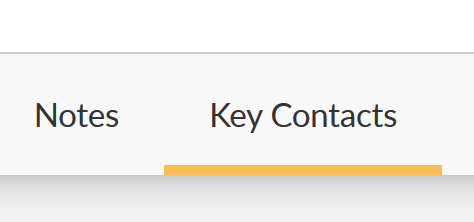Advocacy is more than just letters, phone calls and tweets, it’s about the people behind the actions. Similarly, an effective advocacy effort is more than just grassroots participation, it’s about engaging legislators and their staff on all possible levels and being a resource or expert in the field when needed.
SparkInfluence’s Grasstops & Key Contact Relationship functionality is built-in to help with just that challenge; How do you effectively capture, track and understand the relationships that your stakeholders have with elected officials and decision makers.
From a stakeholder profile
When you navigate to the stakeholder profile, click into the Key Contacts area.
Now on the Key Contact screen, you’ll see the Add a Key Contact button.
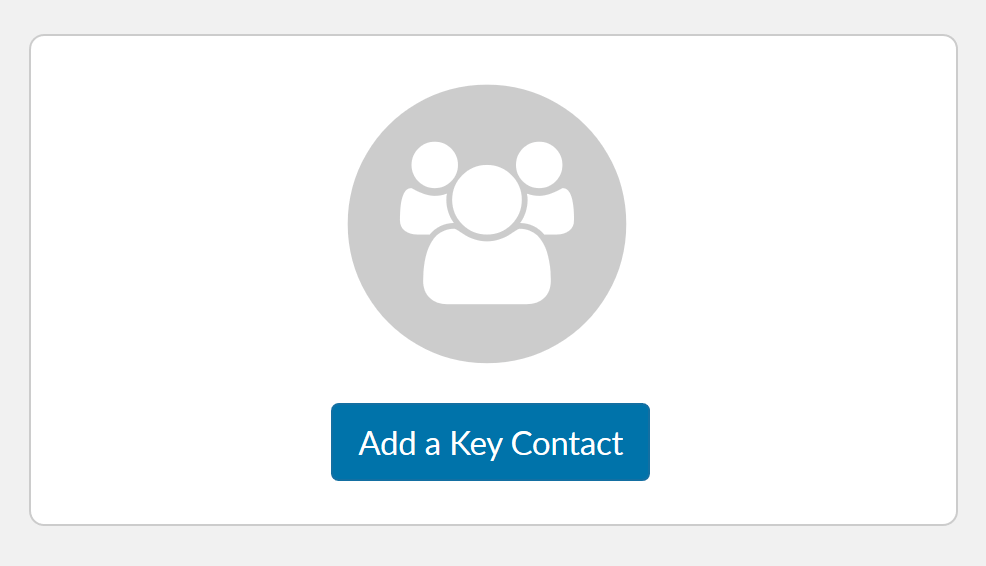
In the pop-up, you’ll be able to select the decision maker, the type and strength of the relationship as well as any other notes you’d like to include. Once you’ve added the relationship, the legislator’s name and picture will appear in the stakeholder’s profile.
From a legislator profile
When you navigate to the legislator profile, click into the Contacts area.
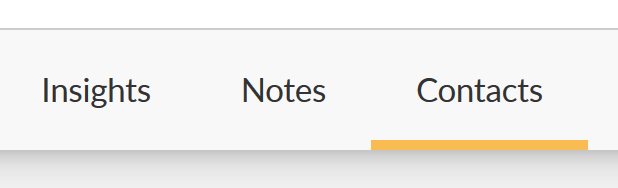
You should see a placeholder photo and a green button; click Add a Key Contact.
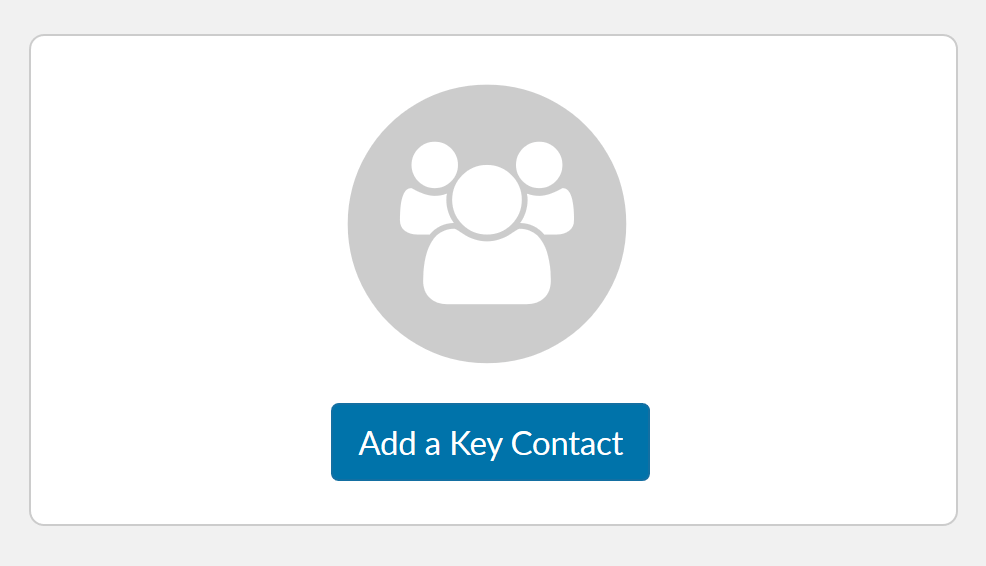
In the pop-up, you’ll be able to search for the stakeholder who is a/the Key Contact for that elected official, along with the type and strength of the relationship and any other notes you want to include. Once you’ve added the relationship, the stakeholder’s name will appear in the legislator’s profile.
From the Key Contacts Dashboard
Under the Stakeholders main nav dropdown, you’ll see Key Contacts Dashboard. Clicking on the number of Total Relationships will take you to the List of Relationships. On the right hand side of the screen, you’ll see the Quick Create box.
Here, simply search for the Stakeholder and the Legislator with whom they have the relationship, add type, strength, and any notes/description, and save. The relationship will be created and added to both the Stakeholder and Legislator’s profiles.