Do you want to provide the option for your stakeholders to view an email in their browser instead of their email client? Would you like to copy a link at the click of a button so you can share your communications with those who may not have received your original email? With the launch of the View in Browser and Shareable Email features within the platform, it’s now extremely easy to do so.
View in Browser: The option to View in Browser can be added to any email via a merge tag. As you compose your message, simply add/edit a text block within your email, click to add a merge tag, and select Link to View Email in Browser. You’ll see that the system adds [view-in-browser] to the text; nothing further is needed/do not edit the merge field.
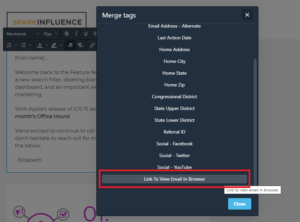
When the email is received, the link will render, and when clicked will open the message in a browser.

Link to Shareable Email: On the back end, you’re also now able to access a link you can use to share your Sent messages with folks and/or post them to a newsletter archive-type webpage or elsewhere.
Click in to any Sent email, and you’ll now see Link to Shareable Email in the header area under the Sent date. Open the link in a browser, and you’ll be able to access the message content.

