If actions are the building blocks of stakeholder engagement, widgets are the vehicle for the interaction. Widgets house actions; embed widgets within your website or a series of partner websites to make actions front-facing.
Click into the Action Widget area of the platform from the Actions main nav dropdown.
Now on the Widgets home screen, you’ll be able to edit an existing widget by clicking on it’s title. To create a new widget, click on the “Create New Widget” button at the top right.
Give your widget a title, and select the action you want to be displayed. The form itself on the frontend will change based on which action you’ve chosen, showing the right fields and number of steps.
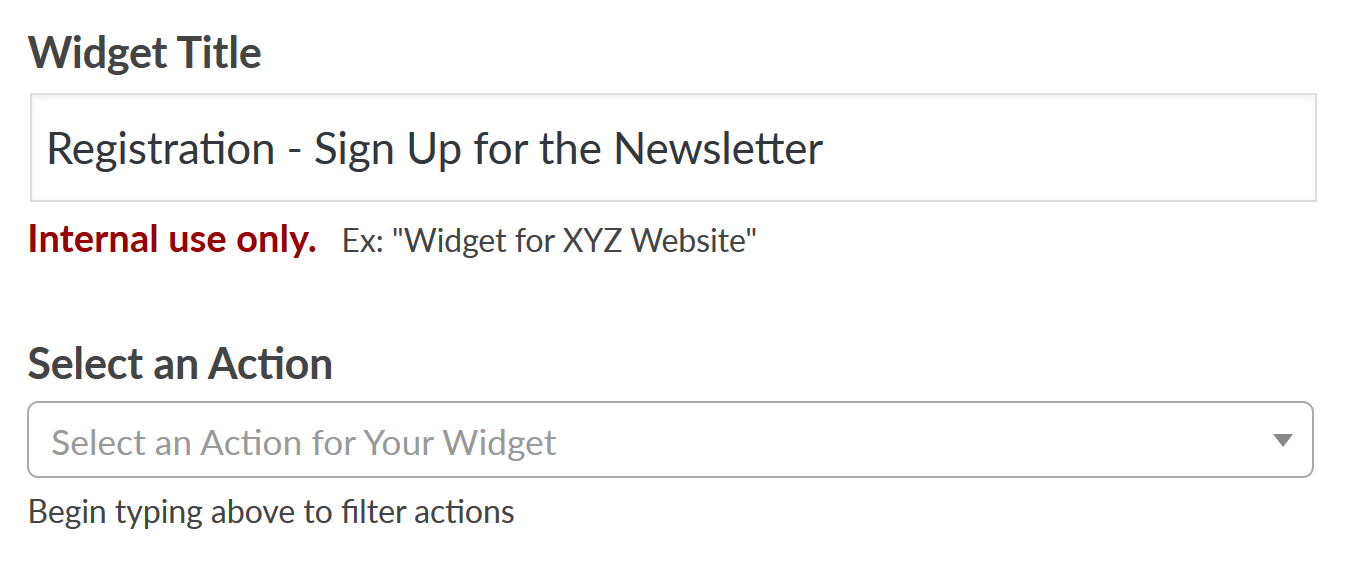
Complete the rest of the fields. If you’ve not yet created an autoresponder, also called “Follow-Up Email”, and you’d like to— see: Setting up an autoresponder.
Once your widget is created, there is one final step in order to embed the widget on your website— see: Embedding a widget.

